
Setting up gym permissions
From the My Gym permissions page, you can establish all of the permissions for your individual location. This will let you decide which level of coaches can update the team exercise database, who can edit team programs, update billing, and so much more.
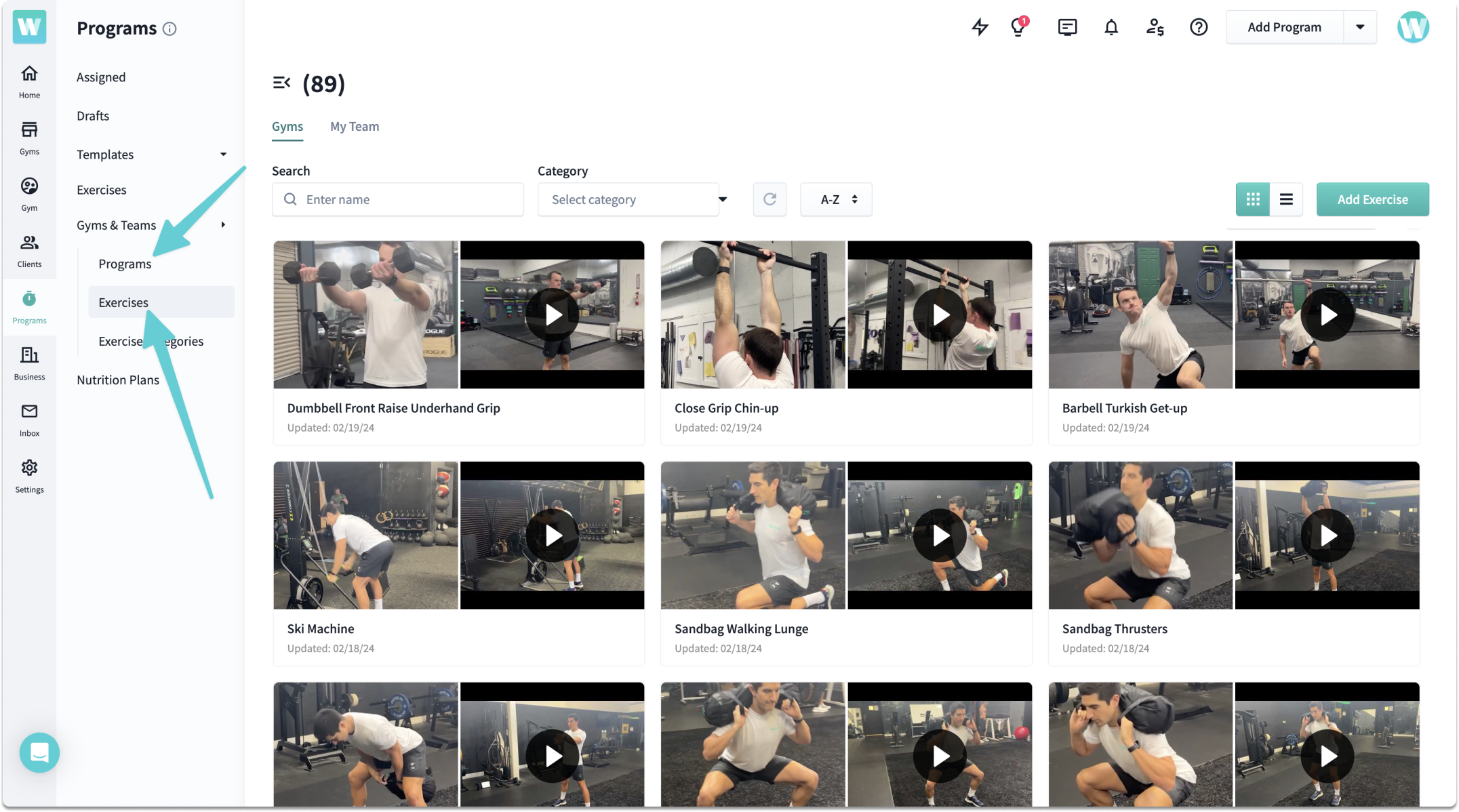
How to manage your program database
When you upload an exercise or build a program, you're able to save it into your team database so other coaches can access it. This is especially convenient when you have new coaches at your gym who aren't as familiar with programming.
As mentioned above, your gym is able to control who can/can't update the team database and you adjust this in permissions.

Start assigning programs, habits, and daily reminders
When it comes to managing clients, you won't find an easier platform than WeStrive.
From your program builder, you can assign clients a to-do list, fitness program, habit, survey, daily macros, progress photo requests, and so much more!
Learn how to add clients as a gym here.
.png)
Easily transfer clients between coaches
As the admin of your company, you can instantly transfer clients between coaches. Simply just head to the Clients section of your Gym page to begin transferring back and forth.







