






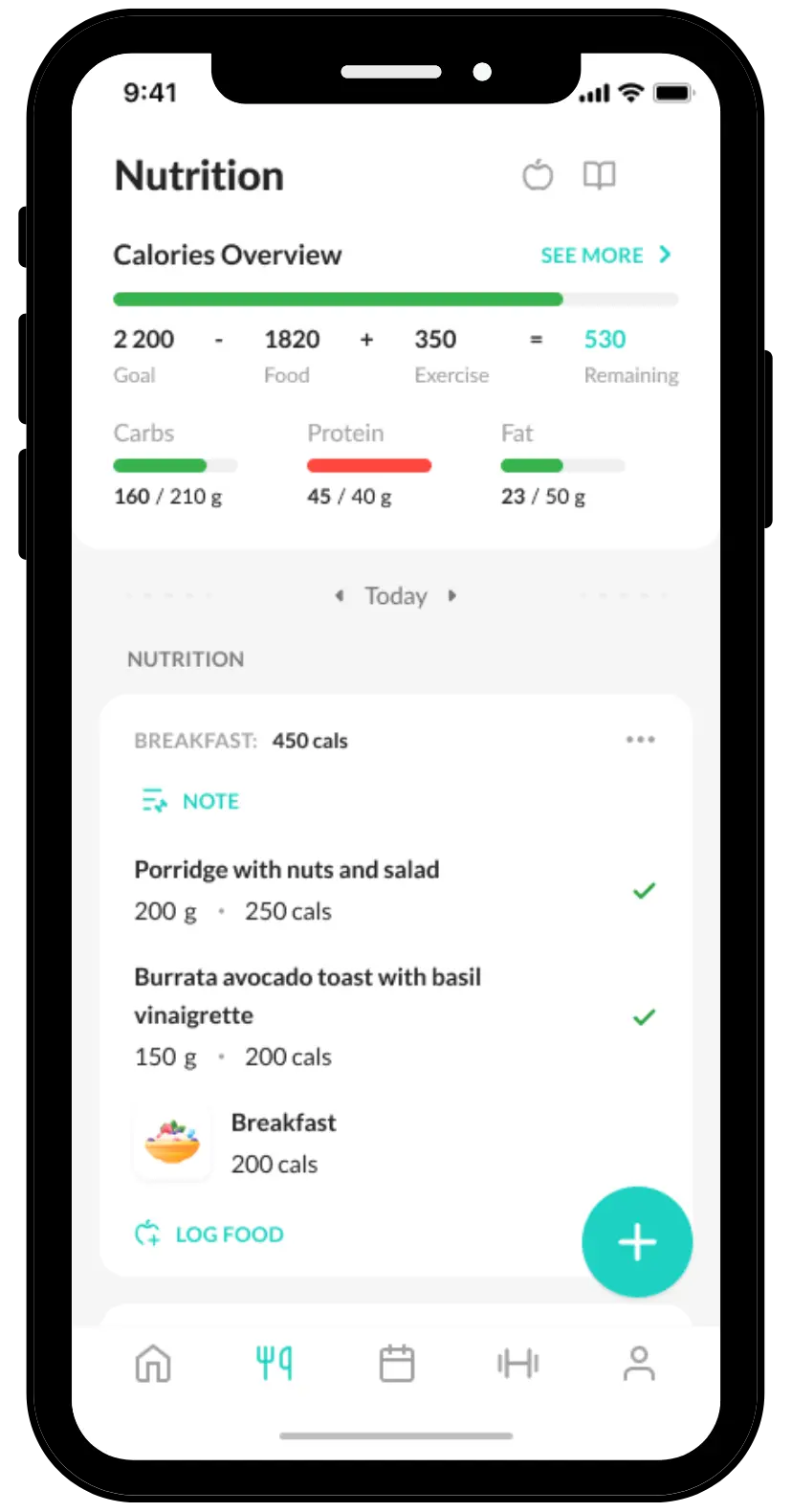
Whether you're an independent personal trainer, a 20-year dietitian, or you run a gym with 200 locations - we have all the tools you could ever need to manage and grow your business right from your phone!
As a coach on WeStrive, you can automate client weigh-in requests, fitness testing requests, progress photo requests, habit tracking, surveys, daily macros, and more.
All your client needs to do is head to the Calendar tab in the WeStrive App to see their to-do list.
It’s really simple! You can head to the client's tab on train.westrive.com. From there, you can go to the Client Reminders tab to create a habit or survey. Once you’ve created those, you’ll head to your client's calendar and can start assigning daily to-do lists. You can assign macros, habits, surveys, progress photo requests, weigh-ins, fitness testing, and more.
Through WeStrive, you can handle all the payments and invoicing for your personal training business. Your life will become 10X easier once you've setup Stripe Billing on WeStrive. Be sure to check what countries WeStrive Payments + Stripe is available in.


