






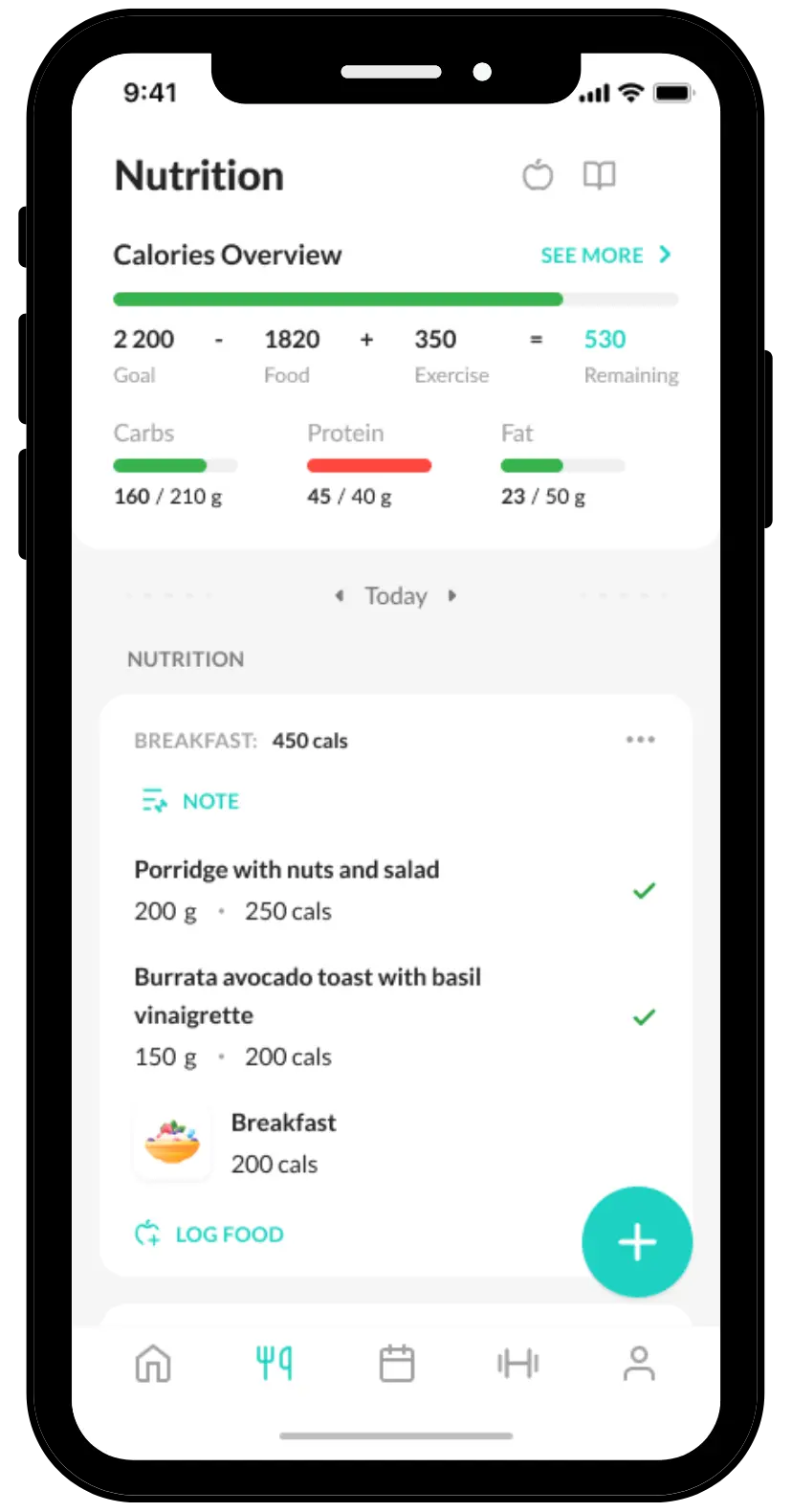
Whether you're an independent personal trainer, a 20-year dietitian, or you run a gym with 200 locations - we have all the tools you could ever need to manage and grow your business right from your phone!
There’s no limit to how many coaches you can add to WeStrive.
WeStrive offers tons of custom options for permissions once you’ve created a team. As the leader of the team, you can turn on/off certain features to make sure you have full control over the team.
The main benefit is that you get to collaborate with other coaches by sharing clients, sharing a workout database, sharing programs, and more! You also can save money by combining clients and splitting the cost.