






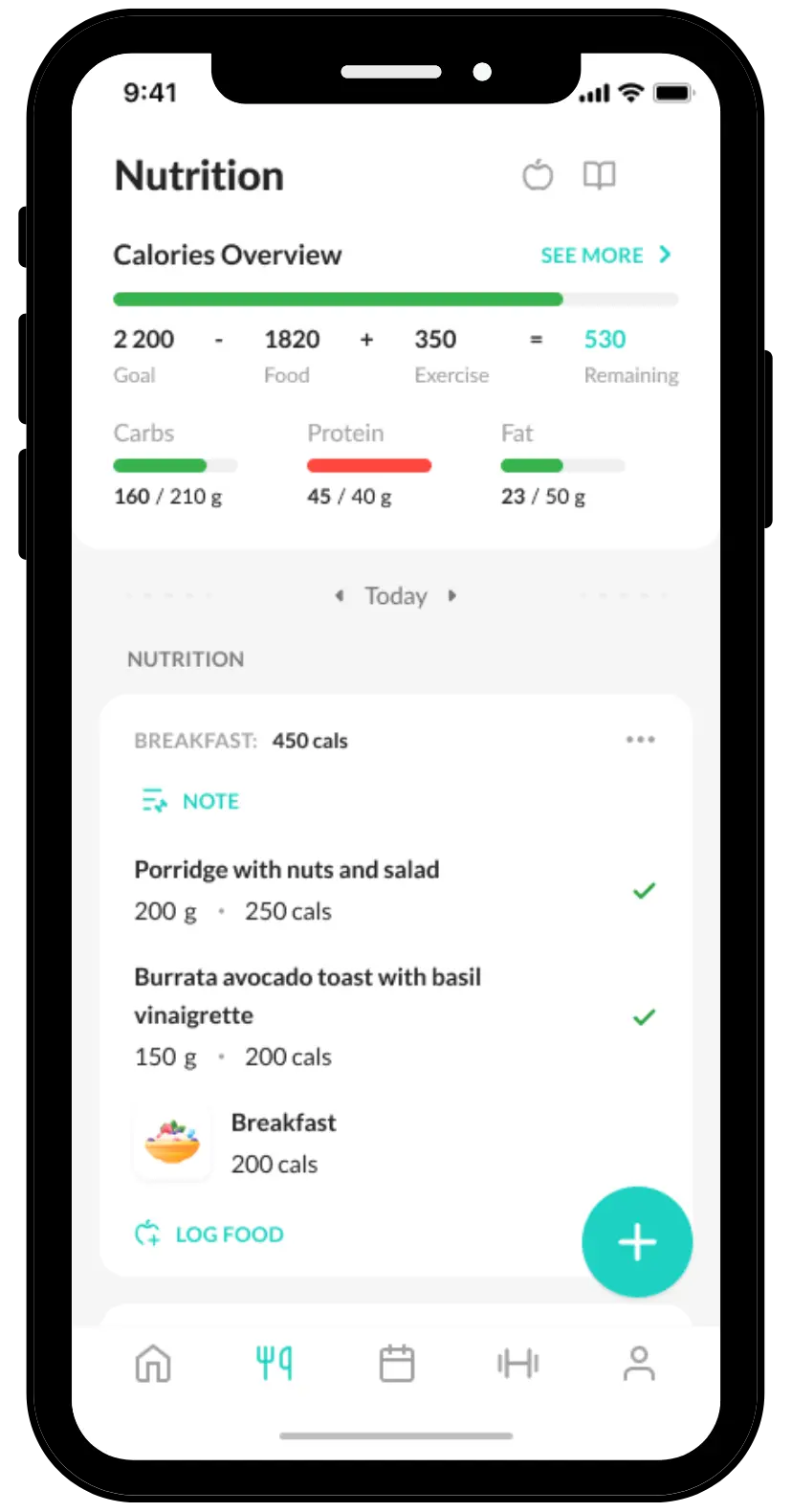
Whether you're an independent personal trainer, a 20-year dietitian, or you run a gym with 200 locations - we have all the tools you could ever need to manage and grow your business right from your phone!
Simply click on your client’s profile on train.westrive.com to enter their calendar. From there, you can drag/drop workouts, assign to-do list actions (weigh-in requests, habit tracking, surveys, etc.), assign macros, and more.
For clients, viewing the calendar is very simple. Once they’re in the WeStrive App, they simply just need to click on the Calendar button.
As a coach on WeStrive, you can automate client weigh-in requests, fitness testing requests, progress photo requests, habit tracking, surveys, daily macros, and more.